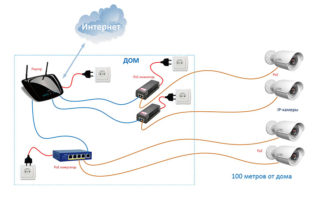A modern IP camera helps to ensure security and is often used for video surveillance in the territories of private, commercial or industrial facilities. Before buying devices of this type, it is better to study in advance their principle of operation, available types, connection methods and use cases, as well as learn how to connect a regular Wi-Fi camera to a router.
How an IP camera works

An IP or digital video camera is a recording device that broadcasts video streams using a network protocol that provides packet routing. It consists of a lens, a matrix, processing and compression processors, and a network interface. During operation, the lens focuses the image on a matrix, which converts the color into an electrical signal.
Then it goes to the processor, which processes color, brightness and other image parameters. The video streams are transferred to the compressor, where they are compressed and prepared for transmission to the network using an Ethernet controller. Each camera of this type is assigned a personal IP address, which is required to synchronize it with the DVR, which must connect to it using a special program or command.
The quality of the transmitted image depends on the number of light-sensitive cells of the CDD matrix, which receives light vibrations and converts them into an electrical signal.
Signal transmission options
It is also possible to transfer information via coaxial cable using an EoC adapter with a speed within 500 Mb-1 Gb. This option is convenient if there is a need to convert an analog network to digital. There is also a more advanced PoC & EoC technology, in which only the NVR and a digital signal can be transmitted over a single wire. Most often, a wireless method based on Wi-Fi is used, for the implementation of which it is necessary to connect and install equipment that communicates with devices through a separate or built-in router. It has only one drawback - it is a small range, this problem is solved by using more powerful antennas or repeaters for cameras, which increase the ability to transmit over a distance of up to 1000 km.
Types of IP cameras
The user needs to understand the features of the most popular types of cameras, including PTZ and panoramic models.
PTZ devices come in regular and dome shapes, and are complemented with zoom and tilt options, vibration protection that compress video to save memory.The principle of operation of this type of IP surveillance camera is based on the automatic change of the movement of the lens. Such devices are supplemented with software masks that are triggered during accidental or intentional changes in the angle of inclination, as well as when turning. Additionally, they are equipped with the option of image mirroring and the Auto-Flip function, which instantly rotates the device module 180 degrees while maintaining the angle of the tracked object.
Panoramic devices consist of several wide-angle modules, lying on a ring-shaped base, the images from which are superimposed in layers and form a panorama in the form of a circle. Camera modules of this type can also be grouped with aligned matrices. Once connected, the devices can operate in several modes, including single panorama, four-quarter and two hemispherical images. The only drawback of such devices is the lack of sighting detailing of the picture in a certain place. Images can be recorded as files or collected in a single folder as parts of panoramic photos.
When operating in emergency mode, all recordings are saved to a memory card or built-in disk.
Additional functions

In order to connect the ip camera through a router or in another way correctly, it is necessary to additionally configure the basic functions of the device and study the principle of their operation.
Motion sensors
The sensors of ip-devices are triggered automatically when the slightest activity is detected in the surveillance area; in more modern cameras, they are able to record separately specified areas. Tracking motion can be performed by software or hardware; in the first case, the camera records the change in the picture formed on the matrix, in the second case, activity is detected after the object crosses certain areas within the controlled area.
The advantage of the software method is the ability to configure the zones in which the movement will be carried out, which is especially useful for devices installed on the street. The hardware method does not have so many settings; in addition, it is rather difficult to correlate the control areas of a video camera and a sensor. Equipment of the second type is considered more affordable in terms of cost, but it is better for indoor installation.
Recording
The recording process is carried out in a standard way. After reading the data from the sensor, an analog signal is formed, then the information goes to the converting unit. The received digital signal is processed at the second stage in order to bring it to the basic format of the systems. The local video server performs noise reduction, color correction, saturation, brightness and contrast of the image. Then the finished streams are broadcast to the local network, to which users have access.
The devices can record online or offline, they can record video at night and in unstable lighting thanks to the presence of special filters. The innovative devices are complemented by options for autonomous operation, minimizing interference, image stabilization, image correction, and a list of zoom levels. Users can view recordings through a browser or from mobile devices that have Internet access.
IP camera connection
Connecting via a router
There are three ways to connect devices using Ethernet, Wi-Fi or USB.In the first case, the camera must be connected to the router using a twisted pair, such a connection is considered the most reliable, but requires cabling. Wireless connection via Wi-Fi is more convenient, but remember that home routers have a limited range, and this solution is only suitable for small areas with a small distance between the camera and the signal receiver. The third method involves connecting a USB cable, while the devices will simultaneously receive power from the cable, and they do not need separate power sources.
Camera setup
Each IP camera has a dynamic or static address, in the first case, after connecting to the DHCP service, no additional configuration is required. After connecting the device to the router, the device will be automatically assigned its own number, and it will appear in the list. It should be borne in mind that most cameras have a static address, which may not coincide with the range in the general network, in which case it will need to be changed. This can be done by connecting the device to a computer, going into the adapter settings and selecting the required connection. It is necessary to register the address in a special window, where the subnet mask is also indicated. After replacing it, the camera is disconnected from the computer and reconnected to the router.
Camera use cases

All IP cameras designed for indoor or outdoor surveillance can be used in a wide variety of fields. They are chosen by the owners of apartments and private houses with plots to protect their property, as well as to ensure security. Also, such devices are actively used in retail trade, including warehouses and industrial premises.
They are installed in schools, offices, crowded places, including airports, train stations, banks and shops. IP cameras are present on the streets and roads to capture potential violations of the law. Due to the large number of options and capabilities, these devices allow you to control any degree of complexity over various objects and are a multifunctional tool to increase the level of protection.
Advantages and Disadvantages of IP CCTV Cameras
The list of advantages of IP video cameras includes:
- the ability to directly connect to the Internet or to a cloud service without the need to use a video recorder or computer;
- the ability to create a large system for video surveillance and customize it according to specific needs, supplementing with an unlimited number of cameras and servers;
- high image resolution up to 8 megapixels for 4K cameras;
- good compatibility with other video surveillance equipment using ONVIF and RTSP protocols;
- the ability of devices to integrate with access management and control systems, face recognition, alarms and other elements.
Among the disadvantages of devices of this type, they note the need to increase the space for the archive due to the improvement of the picture quality, as well as the compression of video streams, due to which the signal reaches the monitor with a delay of 1-3 seconds.